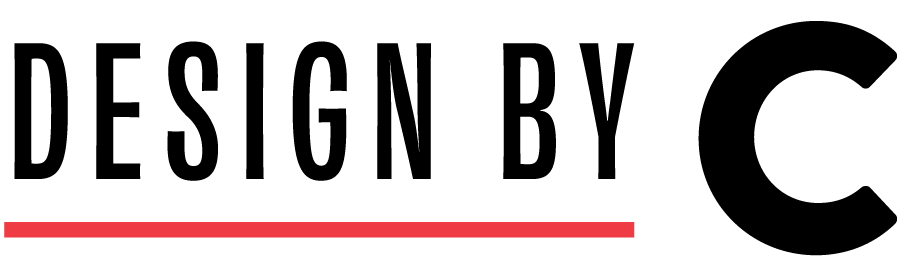Rebranding is more than just a font change and a tweak of the shape of the current icon—it's a strategic, creative process that brings a sense of refreshment to your brand. As a graphic designer, I understand the impact a well-executed brand or rebrand can have on your company. Today, I want to share my thoughts and ideas about the art of rebranding and how it can transform your business identity, helping you attract more clients and stand out on the “crowded shelves” of the current market.
Every business evolves, as it should. Whether you're expanding services, launching new products, or simply refreshing your image, rebranding can be very powerful. It's about aligning your brand with your current values, goals, and position in the market. For many businesses, a rebrand is necessary when the existing brand no longer resonates with the target audience or genuinely represents who the company is.
The first step in rebranding is understanding how the brand is perceived and identifying areas for improvement. What do people think when they encounter your brand? What do they feel? What do they react to? And, in contrast, what do they not react to? What isn’t matching up for them with the visual representation of the brand versus the products and services offered? This involves market research, analyzing the competition, and customer feedback. By gathering this data, a strategic plan can be created that addresses the areas of improvement in your current branding. Your logo, color palette, typography, and overall design aesthetic are the critical elements of your brand identity. A rebrand often includes redesigning these elements to ensure they reflect your updated brand message. As a graphic designer, I specialize in creating logos and visual elements that capture the face and voice of your business.
In today's digital age, your website is the very first thing that people see and the very first experience and interaction they have with your brand. An outdated or poorly designed website can really harm your brand’s credibility and cause potential clients to run (not walk) to the better-looking and more trustworthy brand next door. By refreshing or redesigning your website, we can enhance the user experience and ensure it aligns with your new brand identity. Social media is also quite powerful for connecting with your audience and building brand loyalty. A rebrand involves updating your social media profiles with new graphics, consistent messaging, and a cohesive visual style. This unity across all platforms not only sets the foundation of your business but also allows you all the room in the world to build higher and higher.
From business cards to brochures to posters and billboards, every piece of marketing material should reflect your brand identity. Consistency is key! It is an absolute must to do this in order to build a lasting impression on your audience. A successful rebrand can bring a multitude of benefits to your business, like increased visibility, improved credibility, stronger connections, new opportunities for growth, and impressing the target audience and competitors. A fresh, modern brand can better capture people’s attention, build trust, and generate a good reputation in the community.
Rebranding is an art that requires a generous blend of creativity, strategy, and expertise. Trust yourself, your intuition, and your creativity to transform a brand and take businesses to places they never thought they’d elevate.